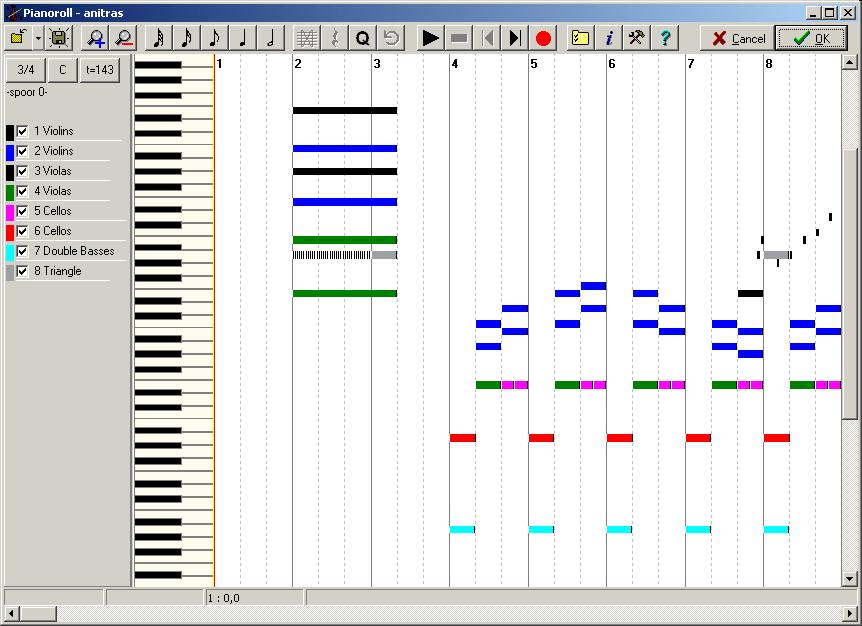Sequencer
The sequencer from the view menu will show current melody in piano-roll view.
An imported midi-file will also be shown first using piano-roll display.
Contrary to music notation, a detailed and timing-accurate display is possible.
It is possible to edit a file in piano-roll display, as well as record a live midi-performance.
If one of the duration-buttons is pressed, mouse-clicking will insert a note with corresponding length.
You can delete a note by clicking on it while the <ctrl> key is pressed.
To change meter, key or tempo, just press the corresponding button at the right upper corner.
| sequencer.gif | Save sequence as MIDI or MusiCAD-sequence file |
| Start a new sequence | |
| Zoom in and out over time; show more or less bars | |
| Choose duration to use for insertion and/or deleting of notes/bars | |
| Delete duration within all parts. Duration needs to be selected previously using the duration buttons. | |
| Insert rest at cursor position. Duration needs to be selected previously using the duration buttons. | |
| Quantisize all MIDI-events using MIDI-quantisationparameters | |
| Undo | |
| Play sequence | |
| Stop playing | |
| Go to start of sequence | |
| Go to end of sequence | |
| Start recording a new track within the sequence; dubbing in is possible | |
| MIDI-parts overview | |
| View MIDI-events textwise | |
| MIDI-quantisation parameters | |
| Help |
When you are done editing just press the OK button and the midi-tune will be converted into a musicad-file and displayed on the main screen.